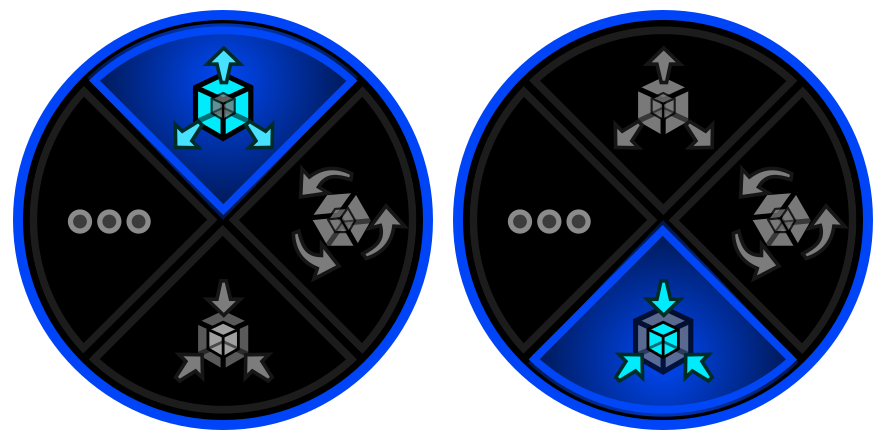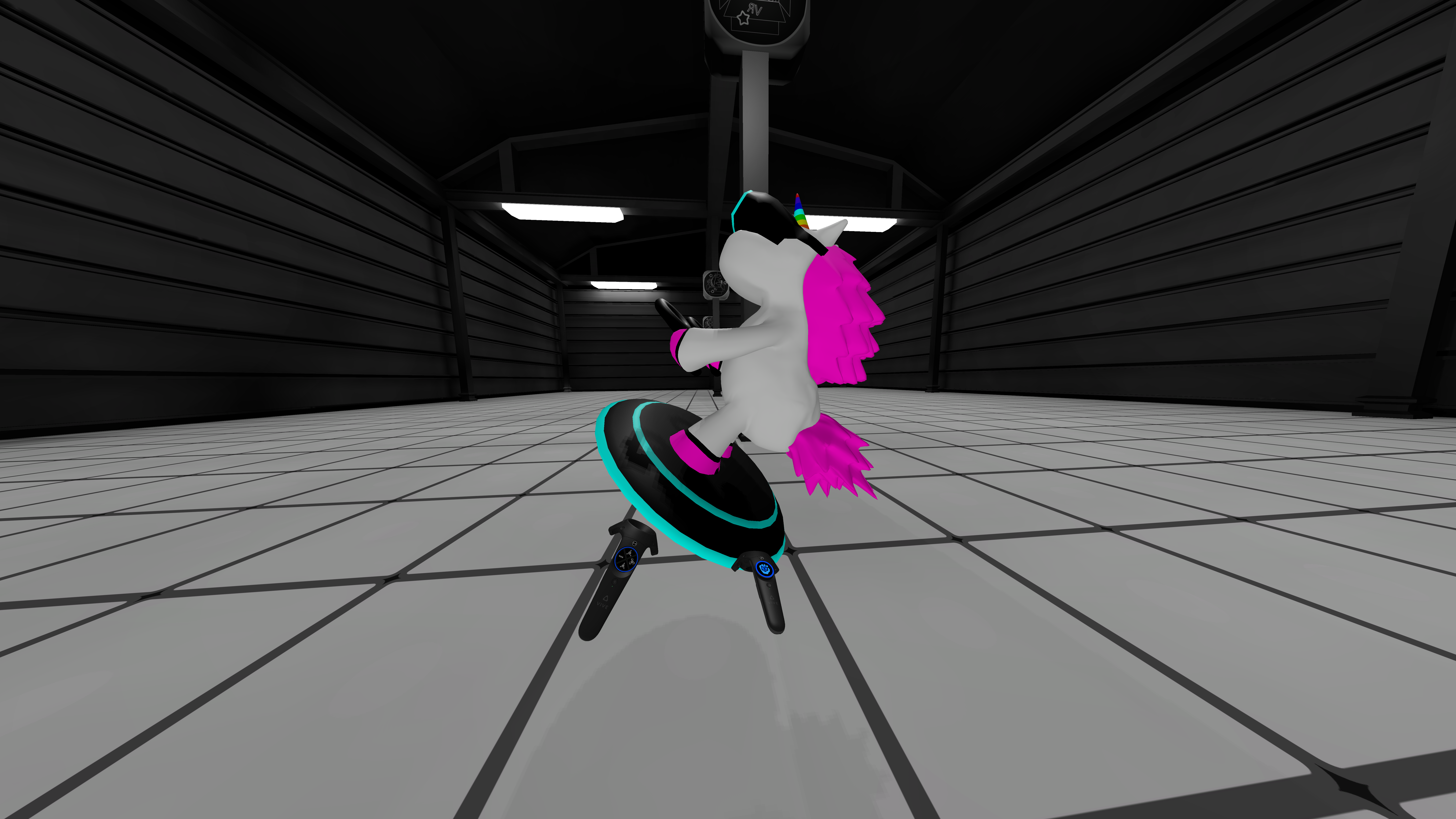/
Grabbing Objects
Grabbing Objects
| Primary Controller | Secondary controller |
|---|---|
To pick up an object, the user needs to press on the primary controller the Pick Up button.it is visualized with a blue circle.
when the button is pressed, the primary and secondary controller switch on the grabbing mode. The user can now pick up the object using the primary controller.
After the object has been picked up the secondary controller swiches to adjustment mode to give him a possibility to move,scale,delete and rotate a object.
Moving an Object
The user has a possibility to put the object near or far away from him
Scaling an Object
The user has the possibility to reduce or increase the size of the object
Rotating an Object
The user has the possibility to rotate the taken object before placing it
Deleting an Object
The user has the possibility to delete the taken object
| picked up object |
|---|
, multiple selections available,